Here are the first steps you need to take to run campaigns with Easybot:
- Connect to ManyChat account (up to 5 ManyChat accounts per Easybot account – all accounts must be ManyChat PRO)
- New ManyChat PRO customers can get their first month free when you use code MAMZ during upgrade
- Enable and Connect billing inside ManyChat for SMS & Email via Settings → SMS, Settings → Email
- Setup Default Reply & Welcome Message
- Setup Live Chat Settings
- Pick your Easybot Campaign and install!