Setup your Live Chat support inside of Manychat so all customer support needs get directed to the correct place.
- Go to your ManyChat account settings and navigate to the Live Chat section
- Select “Conversations should be opened explicitly”
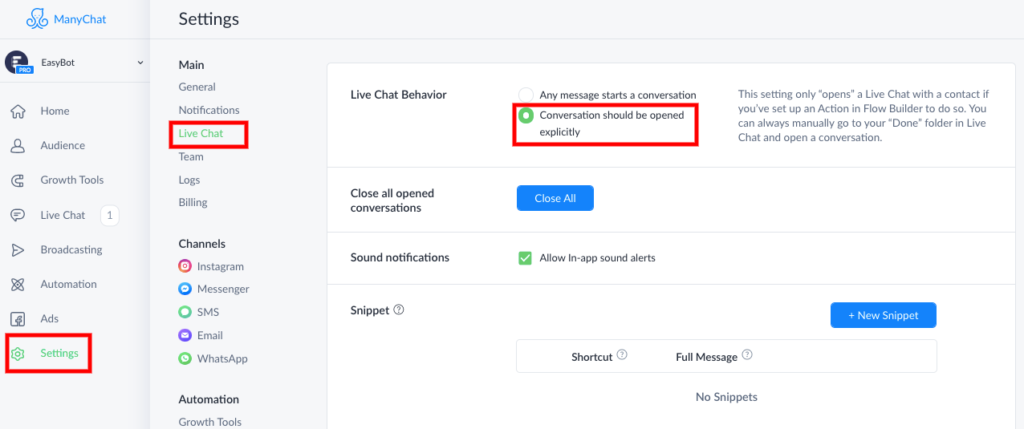
3. Setup Default Reply & Welcome Messages