One of the beauties of Easybot is that you don’t have to go into Manychat to see what’s going on with your campaign.
We’ve got the details you need right in the Easybot dashboard, including:
- Daily Subscribers
- Daily Orders
- Daily Rebates
Once you know your campaign numbers – what do you do with them? First, you need to review your keyword rankings in a keyword tracker or incognito Amazon search to review your ranking performance.
If your campaign numbers are looking good, simply review and optimize your Facebook ads every 48 hours for the lowest cost per result and keep the campaign going for at least 10-14 days (depending on category competitiveness).
If you’re NOT getting the numbers you need it’s time to take action and figure out if you have a TRAFFIC problem or a TECHNICAL problem:
- Check Live Chat in ManyChat to see if customers are running into any technical trouble or providing feedback for your campaign.
- Optimize your Facebook ads to redirect budget to the highest performing ad-sets and ads
- Increase your Facebook budget if you need more traffic to hit your daily sales
- Check if your ads graphics or copy are unclear or need improvement
If you continue to have slow sales for your campaigns, contact support to get further advice.