Here’s how you generate a link to invite new ManyChat users/administrators to your ManyChat account.
Instructions
- Go to https://manychat.com and login to your account
- Select the page you want to give access to
- Click on Settings
- Click on Team
- Click on the button ‘Invite New Members’
- Select Admin
- Click on the button ‘Generate a Link’
- Click on Copy
- Send the link you’ve just copied to us. Our team will get access, and we can then create new links for all team members that will work on your account.