Description
This is our most flexible message type, and with it, you can send any kind of simple general information to your audience.
Use this message for
Free form messages to your customer, where you’ll have the liberty to customize your own copy and email message.
Settings
Email Subject Line
This is the subject line of your email.
Email Preheader Line
The preheader line is the short description that appears on your inbox before opening the email. Complete this setting with a short and attractive summary of your message, creating interest in opening and reading the rest of your message.
Email Header Line
This is the first line of the email, which goes in larger font. Use this to enter the header or title of your email.
Text Area 1
This is the text area right below the header. Enter your content here.
You can enter multiple lines of text if you want to.
Image on Email Body
This is the image that will appear on top of your email.
Text Area 2
This is the second free text area for your content.
URL the button links to
Your email will have a button, and this is the link where it will lead to.
Text on the Button
This is the label on the button on the email. Set this to a short call to action, such as ‘Click here to get yours’, ‘Enter now’, ‘Subscribe and Save’, etc.
Param
Description.
ManyChat Flow
This message is set on ManyChat, with the flow name: EBF: Message: General Information