Description
This message will send an email to your customer, inviting them to get to know and buy a product in your portfolio related to a previous purchase they have made.
For example, if you know that your client bought a Dog Walking Leash, and you also sell a Water Bowl for dogs, you could use this message to introduce the Water Bowl to your audience.
Use this message for
Introducing previous buyers to new products that they may be interested in.
Settings
Name of product bought
Enter the name of the product the person has purchased before, so they remember the product and their experience with it.
Name of product offered
Enter the name of the new product you’ll be offering.
Image of product offered
Use an image of your product, so your audience can see what you’re offering them.
URL to purchase product
Enter the link that the person must use to purchase the product. This can be to your Amazon store, or any other link (your Shopify or e-commerce store, Walmart, Etsy, etc).
You can use the URL Builder to create your links.
ManyChat Flow
This message is set on ManyChat, with the flow name: EBF: Message: Cross Sell