Earn money back from Amazon for any sales you drive to them! Here’s how to use Amazon Attribution with the Easybot URL.
- You must be brand registered to use Amazon Attribution
- Navigate to Amazon Attribution
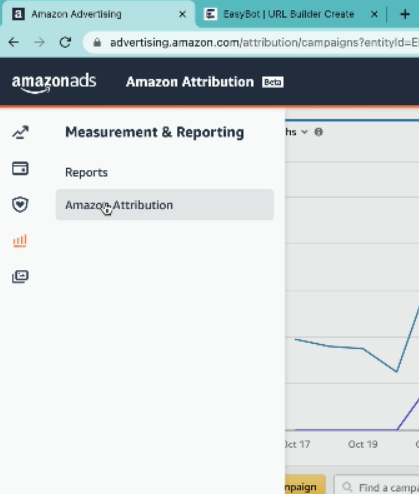
- Select “Create Campaign”
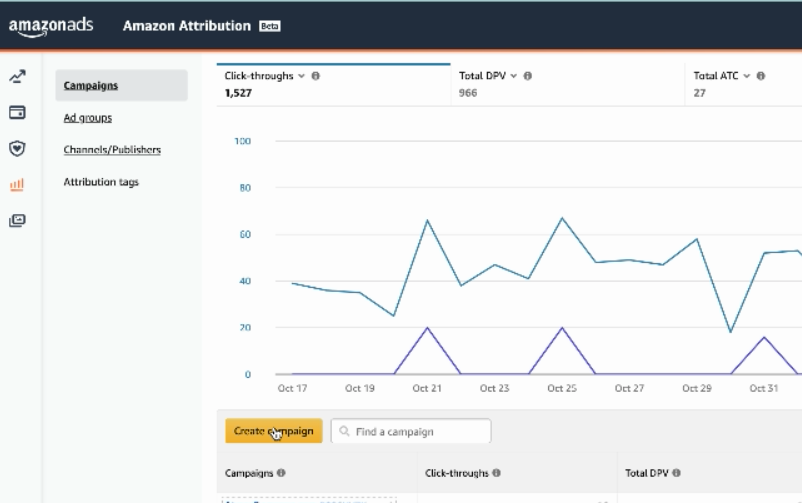
4. Under “Creation Method” select “Create Manually”
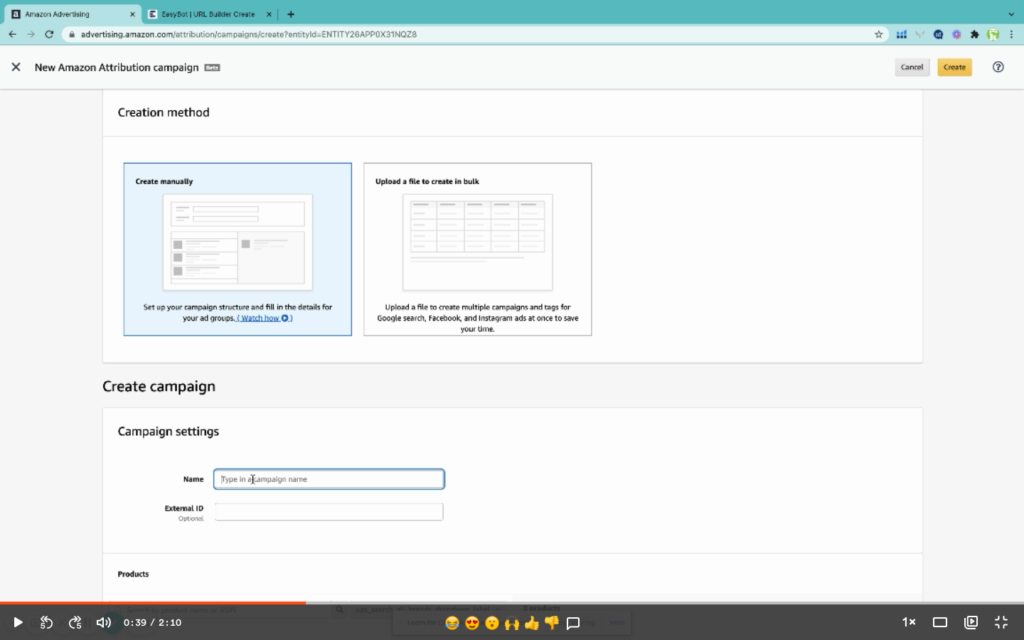
5. Name the campaign and select the Amazon Brand and Product for your campaign
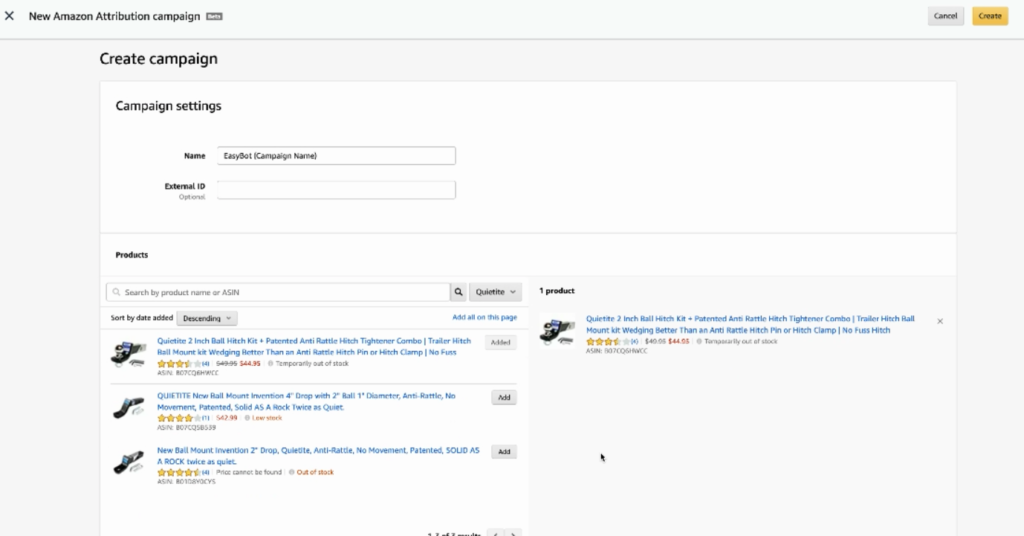
6. Under Ad Group Name Your Ad Group, Select “Facebook” for publisher and the Click-thru URL goes to the product you’re driving traffic to
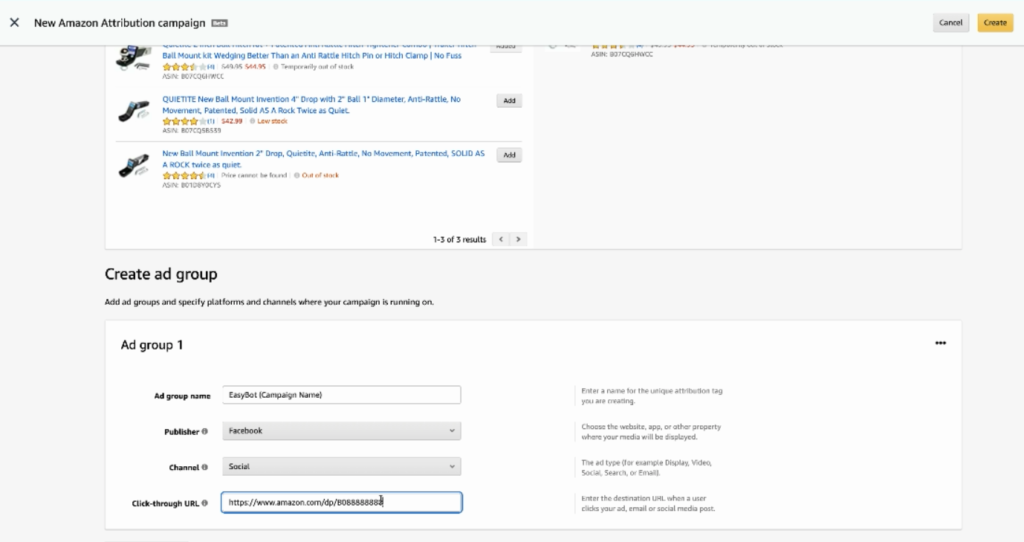
7. Click Create
8. Select the portion of your Amazon attribution link starting from “maas=” thru the “&”
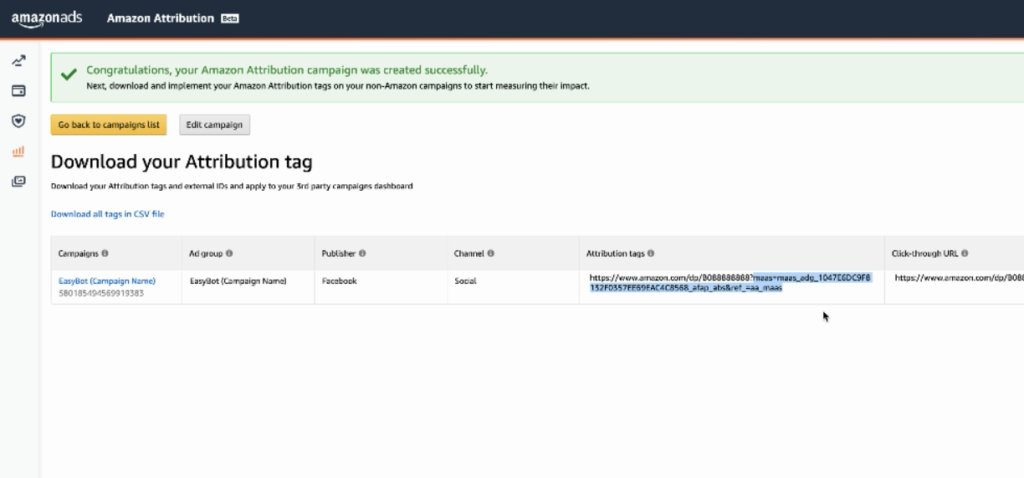
9. Login to Easybot and go to the Easybot URL Builder. Paste the copied portion of the attribution link into the AWS Maas section
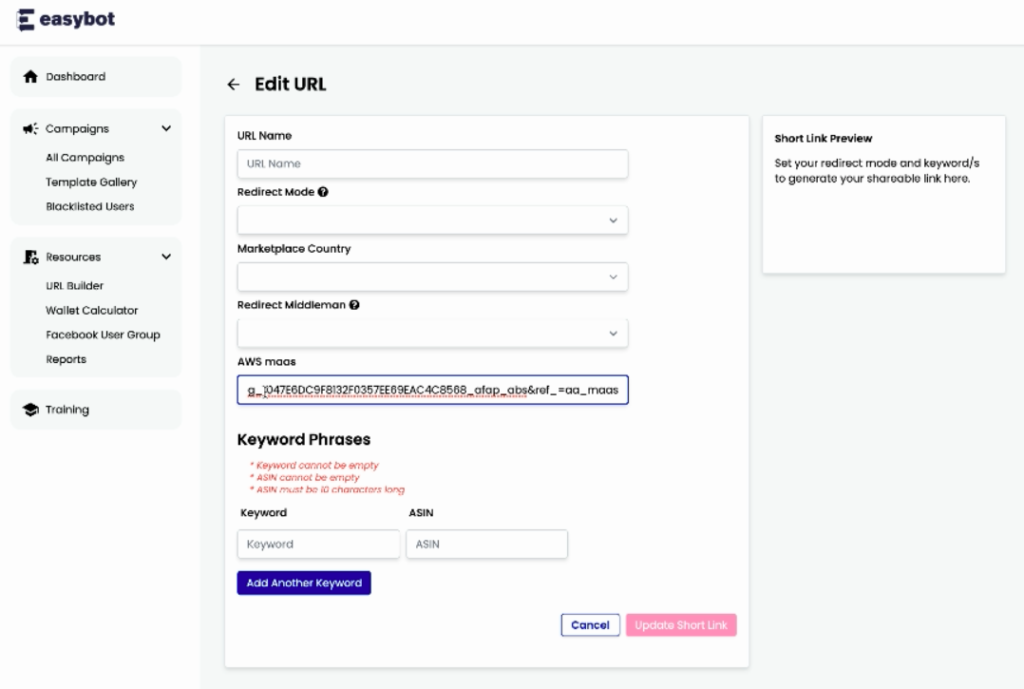
10. Create the rest of the Easybot URL per your campaign needs and drive traffic!