It worked before, but it’s not working now/First Steps/Something is wrong
Make sure you have the latest version of the EasyBot App installed in your ManyChat page.
To check, go to Settings -> Apps.
If you see the text ‘Need Update’, click on it and follow the instructions to update your App.

To check, go to Settings -> Apps.
If you see the text ‘Need Update’, click on it and follow the instructions to update your App.
How can I upgrade my account?
Go to your subscriptions page (https://app.easybot.com/profile/subscription) and click on Upgrade Plan. Follow the instructions on the screen.
How can I downgrade my account?
Go to your subscriptions page (https://app.easybot.com/profile/subscription) and click on Upgrade Plan. Follow the instructions on the screen.
How do I change my password? I forgot my password?
Head over to https://app.easybot.com and click on ‘Forgot Password’ (you can also go directly here: https://app.easybot.com/password/reset)
Enter your email address and follow the instructions. Our application will send you an email to reset your password.
Enter your email address and follow the instructions. Our application will send you an email to reset your password.
How do I connect my Amazon account?
Go to https://app.easybot.com/profile and click on ‘Edit Settings’ by the Amazon configuration section.

Enter your Seller ID and MWS Token as provided by Amazon.
Enter your Seller ID and MWS Token as provided by Amazon.
How do I connect my PayPal account?
Go to https://app.easybot.com/profile and click on ‘Edit Settings’ by the PayPal configuration section.

Enter your Client ID and Secret for your Sandbox and Production as provided by PayPal.
Enter your Client ID and Secret for your Sandbox and Production as provided by PayPal.
How many Amazon accounts can I connect?
At the moment you can connect 1 Amazon account per EasyBot account.
How many PayPal accounts can I connect?
At the moment you can connect 1 PayPal account per EasyBot account.
How many ManyChat accounts can I connect?
You can connect up to 3 ManyChat accounts per EasyBot account.
NOTE: IT MAY BE HIGHER!!
NOTE: IT MAY BE HIGHER!!
How do I add more ManyChat accounts to my account?
Go to your profile (https://app.easybot.com/profile) and click on ‘Add New ManyChat Page’

When prompted, enter the ManyChat API key, which you can find in your ManyChat account under Settings -> API.
When prompted, enter the ManyChat API key, which you can find in your ManyChat account under Settings -> API.
How do I install a template?
From the Installation Wizard or the Campaigns Gallery (https://app.easybot.com/campaigns/gallery) select the template you want to install and follow the instructions.
You only need to install each template once, so our application will prompt you to install the template only the first time you install a given campaign type, or when there are updates to the template.
If you need to reinstall a template for whatever reason, tell us which one and we’ll prepare an installation link for you.
You only need to install each template once, so our application will prompt you to install the template only the first time you install a given campaign type, or when there are updates to the template.
If you need to reinstall a template for whatever reason, tell us which one and we’ll prepare an installation link for you.
How do I connect Ads to my account?
Be sure to explore the rest of this demo to see all the features of the KnowAll theme
Can I send the campaign to my email list?
Yes! We suggest you use the Ref URL growth tool to generate a unique URL that you can send to your list and add to your email.
How do I change the information/fields/data for my campaign?
First, select which campaign you want to configure. You can view all installed campaigns here: https://app.easybot.com/campaigns
Once you selected the campaign, click on ‘Campaign Info’, and then on the pencil icon by the Campaign Parameters section.
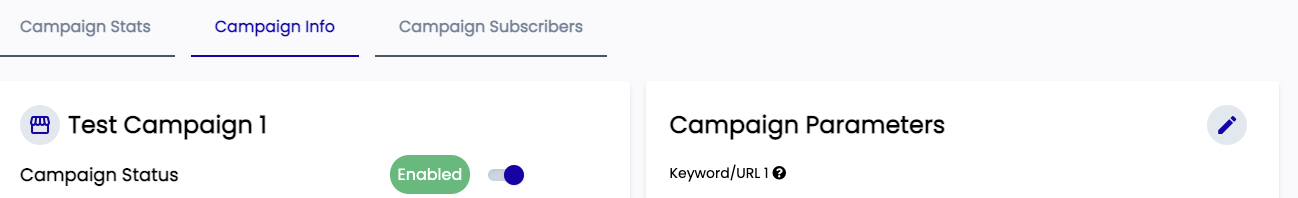
Once you’re done editing the campaign click on the disk icon to save your changes. Any changes you make are automatically pushed to your campaign on ManyChat.
Once you selected the campaign, click on ‘Campaign Info’, and then on the pencil icon by the Campaign Parameters section.
Once you’re done editing the campaign click on the disk icon to save your changes. Any changes you make are automatically pushed to your campaign on ManyChat.
How do I see my campaign’s performance?
First, select which campaign you want to viwq. You can view all installed campaigns here: https://app.easybot.com/campaigns
Once you selected the campaign, click on ‘Campaign Stats’ to view all the campaign details.
Please note that not all campaigns have the same information available.
Once you selected the campaign, click on ‘Campaign Stats’ to view all the campaign details.
Please note that not all campaigns have the same information available.
How do I turn off a campaign?
First, select which campaign you want to configure. You can view all installed campaigns here: https://app.easybot.com/campaigns
Once you selected the campaign, click on ‘Campaign Info’, and then toggle the campaign status to turn your campaign on or off.
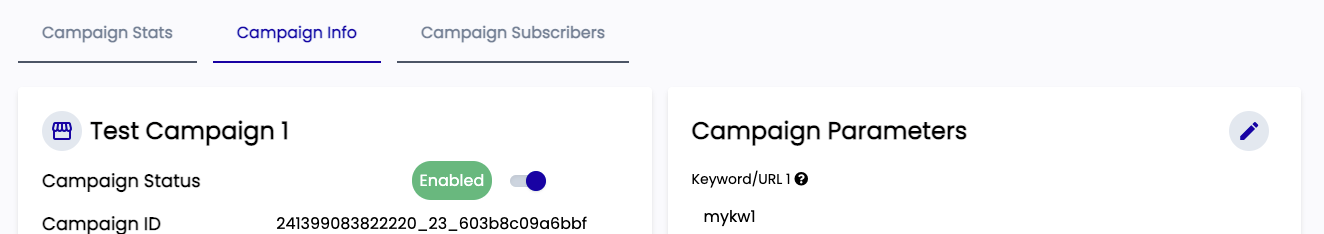
Once you selected the campaign, click on ‘Campaign Info’, and then toggle the campaign status to turn your campaign on or off.
How I install a new campaign/it doesn’t look the same as it did the first time?
Our application will instruct you when new template/campaign installations are necessary.
Simply pick the campaign you want to install and follow the instructions.
Simply pick the campaign you want to install and follow the instructions.
Can I hire you guys to do it for me?
Yes. Contact [email protected] and we’ll work out the details.
Why are payments not being issued?
Answer:
First, go to your profile (https://app.easybot.com/profile) and click on Edit Settings on the Payment Connection settings:

Next, make sure that ‘Use Production Environment’ is set, and that the email settings are also configured:

If ‘Use Production Environment’ is not set all payments are made in sandbox mode, for testing.
Try again, and if you still don’t see payments being issue, check the following:
1.) Check your PayPal API credentials to make sure they are correct
2.) Check that your PayPal Payouts account has enough funds for the payment
First, go to your profile (https://app.easybot.com/profile) and click on Edit Settings on the Payment Connection settings:
Next, make sure that ‘Use Production Environment’ is set, and that the email settings are also configured:
If ‘Use Production Environment’ is not set all payments are made in sandbox mode, for testing.
Try again, and if you still don’t see payments being issue, check the following:
1.) Check your PayPal API credentials to make sure they are correct
2.) Check that your PayPal Payouts account has enough funds for the payment
I had an issue with the API with Paypal and I am not sure if my live api went through, how do I check?
Answer:
To test the PayPal API, after we figure out the issue with the ASIN, I recommend testing the full flow from beginning to end using your own PayPal account to ensure the Live API is working properly.
To test the PayPal API, after we figure out the issue with the ASIN, I recommend testing the full flow from beginning to end using your own PayPal account to ensure the Live API is working properly.
How to set up the replies, e.g directing people to use the Keyword I am trying to rank for and the instructions to go to Amazon etc and then any follow up after that?
Answer:
If you installed the SFB + 2-step flow directly from the EasyBot dashboard, there is no need to add replies, as they will already be built in. When you visit the EasyBot dashboard, and click on “All Campaigns”, and then the campaign you have recently installed, and then “Campaign Info”, you’ll see a screen similar to this:
Under the “Campaign Parameters” is where you’ll be able to add in the target keywords or 2-step URL links if needed. Just tap the edit button in the upper right hand corner, make your changes, and click “Save” in the upper right hand corner and the changes will instantly change the ManyChat flow. No more needing to dig within flows to make those changes manually.
If you installed the SFB + 2-step flow directly from the EasyBot dashboard, there is no need to add replies, as they will already be built in. When you visit the EasyBot dashboard, and click on “All Campaigns”, and then the campaign you have recently installed, and then “Campaign Info”, you’ll see a screen similar to this:
Under the “Campaign Parameters” is where you’ll be able to add in the target keywords or 2-step URL links if needed. Just tap the edit button in the upper right hand corner, make your changes, and click “Save” in the upper right hand corner and the changes will instantly change the ManyChat flow. No more needing to dig within flows to make those changes manually.
How to update the flow to exclude shipping and taxes from the rebate?
Answer:
At this moment we’re only processing full refunds on EasyBot. Partial refunds (ie. not including shipping and taxes) are on our roadmap.
At this moment we’re only processing full refunds on EasyBot. Partial refunds (ie. not including shipping and taxes) are on our roadmap.
Why does your business need to send Payouts?
Answer:
Select Pay out rewards and rebates
Select Pay out rewards and rebates
How many individual payouts do plan to send per batch?
Answer:
We’ll be sending 1 per batch
We’ll be sending 1 per batch
How many batches will you send per week?
Answer:
Basically this will be the number of weekly giveaways that you will be processing
Basically this will be the number of weekly giveaways that you will be processing
What is the average size of each of your Payouts?
Answer:
1 payout per batch, about XX batches per week (according to number of giveaways)
1 payout per batch, about XX batches per week (according to number of giveaways)
Are there protections against people sharing order ids? what would happen if someone did?
Answer:
Yes there are! 😄
Our system is designed so that only one rebate is made per order id. (and we have other fraud controls in place) They’re free to test it, try to enter the same order id Facebook accounts.
Having said that, we’re still in Beta and constantly making improvements, so if they find any errors, ask them to record a quick loom of the scenario and we’ll take a look into it.
Yes there are! 😄
Our system is designed so that only one rebate is made per order id. (and we have other fraud controls in place) They’re free to test it, try to enter the same order id Facebook accounts.
Having said that, we’re still in Beta and constantly making improvements, so if they find any errors, ask them to record a quick loom of the scenario and we’ll take a look into it.
I have “Wait for Review Request” set to 0 which should mean that a follow up review request is not sent. However, I still received an email requesting a review.
Answer:
There are 3 options:
1. You can ask them for access to the ManyChat account, and I’ll do the change
2.They can install the new version of the template, from this link: https://manychat.com/template/0f79868c2ce56d9f995ed9531e538130af882ca4
1. If they install the new template, they will have to redirect the campaign to the new template.
3. Do the change themselves
To do the change themselves…
The flow that needs to be adjusted is ‘Rebate 08. Review Request’
The change is adding this first condition on the flow, as shown on the image attached.
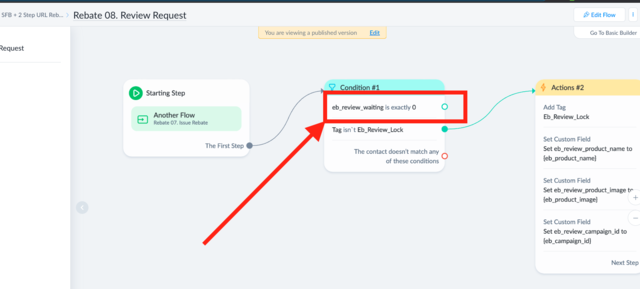
There are 3 options:
1. You can ask them for access to the ManyChat account, and I’ll do the change
2.They can install the new version of the template, from this link: https://manychat.com/template/0f79868c2ce56d9f995ed9531e538130af882ca4
1. If they install the new template, they will have to redirect the campaign to the new template.
3. Do the change themselves
To do the change themselves…
The flow that needs to be adjusted is ‘Rebate 08. Review Request’
The change is adding this first condition on the flow, as shown on the image attached.
I just got this message while testing out my campaign. It says I should issue the payment manually. Is there a way to just send amazon gift cards or visa gift cards. I think that is way easier than doing the whole PayPal thing.
Answer:
At this time we only offer PayPal rebates, but we’re adding our own EasyBot wallet to issue PayPal and Venmo rebates in the next few weeks. At the moment we cannot issue gift cards.
At this time we only offer PayPal rebates, but we’re adding our own EasyBot wallet to issue PayPal and Venmo rebates in the next few weeks. At the moment we cannot issue gift cards.
Easybot is giving the buyers a message saying they bought the wrong item but in fact they have ordered the right item. What’s wrong?
Answer:
Go to Manychat follow the steps on this video https://share.clickup.com/clip/p/t1224427/733f1099-c152-4a66-bddd-cc970dce3bb0/screen-recording-2021-03-29-12:51.webm
Go to Manychat follow the steps on this video https://share.clickup.com/clip/p/t1224427/733f1099-c152-4a66-bddd-cc970dce3bb0/screen-recording-2021-03-29-12:51.webm
How to totally delete a campaign on EasyBot? I don’t see a delete button on the campaign page. All I managed for now is to disable it, but I want to delete it completely.
Answer:
At the time we can’t delete campaigns. The reason we do that is to avoid removing historic data (since we are making rebates in the platform, and we don’t want that deleted)
At the time we can’t delete campaigns. The reason we do that is to avoid removing historic data (since we are making rebates in the platform, and we don’t want that deleted)
Also, what if we max out on orders but still have daily budget left for Facebook? Will Facebook still run ads with us paying for them but the ChatBot just won’t work?
Answer:
Facebook will still run ads, but users won’t be able to purchase the product. The bot will offer to add them to a waitlist, and send them and SMS when more units become available.
Facebook will still run ads, but users won’t be able to purchase the product. The bot will offer to add them to a waitlist, and send them and SMS when more units become available.
Why does EasyBot do nothing after I entered my ManyChat API Key?
Answer:
You need to connect your FBpage with Manychat and then click “Regenerate API Key” button on ManyChat. Then copy that new API Key and enter it in Easybot to connect it with ManyChat.
You need to connect your FBpage with Manychat and then click “Regenerate API Key” button on ManyChat. Then copy that new API Key and enter it in Easybot to connect it with ManyChat.
I set my rebates to 10 a day – does Facebook ads somehow turn off once 10 rebates have been claimed?
Answer:
You have to turn ads on and off as necessary when you reach your rebates goals. At the moment this is not automated, although it’s something we plan to add in the future.
We do have a feature to add people to a waitlist if they come in and the offer is sold out for the day. So if someone comes in after you’ve sold your 10 daily units, they will get a message offering to get on the waitlist. As soon as we detect we have more products available we’ll message them. This way any ad spend that you have after being sold out isn’t wasted, and it helps you reach your sales goals for the upcoming days.
I’d suggest that you let it run for a couple of days, then adjust the ad spend (increase or decrease budget) depending on how fast you’re getting the rebates.
You have to turn ads on and off as necessary when you reach your rebates goals. At the moment this is not automated, although it’s something we plan to add in the future.
We do have a feature to add people to a waitlist if they come in and the offer is sold out for the day. So if someone comes in after you’ve sold your 10 daily units, they will get a message offering to get on the waitlist. As soon as we detect we have more products available we’ll message them. This way any ad spend that you have after being sold out isn’t wasted, and it helps you reach your sales goals for the upcoming days.
I’d suggest that you let it run for a couple of days, then adjust the ad spend (increase or decrease budget) depending on how fast you’re getting the rebates.
How do I send payments manually in a way that flows with the easybot template?
Answer:
For the moment we still do not have a manual payment option, so for people who got the payout before you changed the configuration, please send them a manual payment (from PayPal for example).
For the moment we still do not have a manual payment option, so for people who got the payout before you changed the configuration, please send them a manual payment (from PayPal for example).
I pay them manually does that affect messenger asking them for a review?
Answer:
Review should continue request, as normal.
Review should continue request, as normal.
Can I change the review date – I said after 8 days but I would like to bring it to 4 days.
Answer:
You can change it for new users. Users already on the flow will get the review request 8 days later, and this cannot be changed after they start the campaign.
You can change it for new users. Users already on the flow will get the review request 8 days later, and this cannot be changed after they start the campaign.
Can I change the number of days until I ask for a review?
Answer:
We recommend doing this directly from PayPal (we’re building tools to let you do this inside EasyBot, these should be available soon)
We recommend doing this directly from PayPal (we’re building tools to let you do this inside EasyBot, these should be available soon)
Paypal Payouts API Access